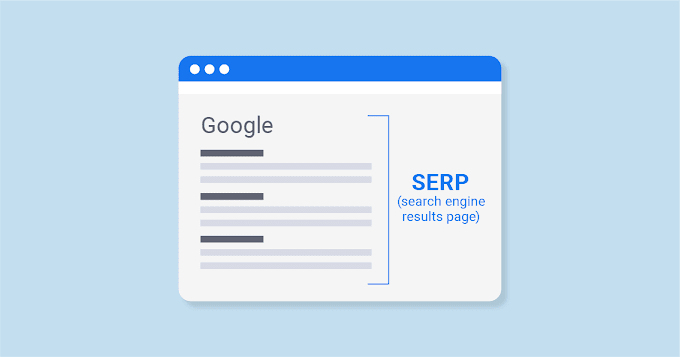Download YT Thumbnail
Enter the URL of the YouTube video below:
To Download Thumbnail, Click on the Download Button and long-press on the image and select 'Save / Download Image'.
To Download Thumbnail, Click on the Download Button and long-press on the image and select 'Save / Download Image'.
Are you looking for the best YouTube thumbnail for your video? Are you looking for a tool that can easily download YouTube thumbnails for your own content? Now, there's no need to search for other YouTube thumbnail downloader tools. Our tool will easily download and give you thumbnails of any YouTube video.
Our tool will let you easily download any thumbnail from any YouTube video. Whether you're a creator who wants to make your videos more attractive or just someone who wants to keep an attractive photo for later, our YouTube Thumbnail Downloader tool will help you.
Here, we are going to provide some information about this YouTube thumbnail downloader tool, like what this tool is, how it works, how to use it, and what the benefits of this tool are, etc.
What is a YouTube Thumbnail Downloader ?
A YouTube Thumbnail Downloader is an online tool that helps users easily download thumbnail photos of YouTube videos. It can download YouTube video thumbnail images in different sizes.
How does a YouTube Thumbnail Downloader work ?
Most YouTube thumbnail downloader tools work by taking the URL of the video you want to download, and then the tool generates a link to the thumbnail image. Our YouTube Thumbnail Downloader works like this: [First, paste the URL of the YouTube video, and the tool will generate a link to the thumbnail that you can download.]
Is it legal to download YouTube thumbnails ?
Downloading someone else's YouTube thumbnail without permission may potentially violate their copyright. However, you can make a presentation using the downloaded thumbnail pictures and download and keep the thumbnail of your favorite video. But to make a video using the downloaded thumbnail and reuse it on YouTube, you must get permission from the owner of the video, otherwise, it will be copyright infringement. So, please always respect the original owner's copyright while making videos.
Is there a limit to how many YouTube thumbnails I can download ?
You can download and use an unlimited number of thumbnails as you want with our YouTube Thumbnail Download Tool. However, some devices' browsers may have limits or restrictions based on the number of downloads or the size of thumbnails.
Why should I use a YouTube Thumbnail Downloader ?
A YouTube Thumbnail Downloader Tool will help you find and download the perfect thumbnail for your video. This tool will save you time by easily downloading thumbnails instead of creating them using various cumbersome software. Instead of spending time on image editing by taking a screenshot of the video and fitting it to the required size, you can download the thumbnail image in a few clicks using the Thumbnail Downloader tool.
This tool makes it easy and efficient to find and download any thumbnail image you need. You can use downloaded thumbnails to improve the visual appeal of your videos or create a personal collection of your favorite YouTube images.
Benefits of Using Our Tool:
1. Easy to Use:
Our YouTube Thumbnail Downloader Tool is very easy to use. To download YouTube video thumbnails, copy the YouTube video URL and paste it into our tool. Our tool will automatically extract thumbnails from the video and give you the option to download them in different resolutions, including high, medium, and small. This means you can easily download thumbnails without using any complicated software.
2. Multiple Resolution Options:
We understand that different platforms require different thumbnail sizes, so our YouTube Thumbnail Downloader tool offers the option of downloading thumbnail images in different resolutions. You can choose the thumbnail picture that best suits your needs, whether it's a high-resolution image for desktop viewers or a small one for mobile users. You can choose the size you need and download it. Downloading thumbnails from our tool guarantees that you will always download the correct thumbnail.
3. Fast and Reliable:
Our tool is designed to work quickly and reliably, ensuring minimal waiting time to download your favorite thumbnail. We prioritize regular updates and maintenance to guarantee optimal performance. We ensure that the tool functions accurately, providing a smooth experience for downloading thumbnails without facing any issues or lags.
4. No Registration Required:
Our YouTube Thumbnail Downloader does not require any registration or login. On our website, you can easily get the thumbnail you want by pasting the video URL. Our tool downloads thumbnail images quickly and hassle-free. We value your privacy, so there is no need to provide any personal information or create an account using our tool. You can easily download video thumbnails.
5. Completely Free:
The best part is that our YouTube Thumbnail Downloader Tool is completely free. There is no charge to use our tool. It will remain available completely free in the future. Whether you're an individual or a business, you can save money by downloading high-quality YouTube thumbnails with our free tool.
How to Use Our Tool:
Step 1: Copy the URL of the YouTube video whose thumbnail you want to download.
Step 2: Visit our website at https://www.ramprasadpokhrel.com.np/2023/05/youtube-thumbnail-downloader.html
Step 3: Paste the URL into the box provided on the website.
Step 4: Click on the "Get Thumbnail" button.
Step 5: Select the resolution you want for the thumbnail and click "Download".
Step 6: After that, long-press on the image and select "Save/Download Image".
Conclusion:
Our YouTube Thumbnail Downloader tool is designed for personal and commercial purposes. Whether you need thumbnails for your own projects or for commercial use, you can easily download high-quality thumbnails in various resolutions to suit your specific needs. Our tool is user-friendly and free to use, providing a great service to content creators, designers, and marketers, as well as saving their time and effort.
Frequently Asked Questions (FAQs):
1. Is it legal to download YouTube thumbnails?
Downloading someone else's YouTube thumbnail without permission may potentially violate their copyright. However, it is important to respect the copyright of the original content and not use the downloaded thumbnail for any illegal or unethical activities. Reusing the downloaded thumbnail on YouTube without the permission of the original owner is against copyright law. By following copyright laws and obtaining proper permissions, you can responsibly and legally use the thumbnails you download in your projects or designs.
2. Can I download high-resolution thumbnails using this tool ?
Yes, our YouTube Thumbnail Downloader tool allows you to download thumbnails in different resolutions, including maximum, medium, and small. You can choose the desired resolution and download the thumbnail accordingly.
3. Can I download thumbnails of any YouTube video ?
Yes, our tool can extract thumbnails from any publicly available YouTube video. However, if the video is marked as private or restricted, our tool will not be able to extract the thumbnail.
4. Is this tool free to use ?
Yes, our YouTube Thumbnail Downloader tool is completely free to use. You don't have to pay anything to download YouTube thumbnails using our tool.
5. Can I use this tool on a mobile device ?
Yes, you can use our tool on your smartphone and tablet. Our tool is mobile-friendly and easy to use. You can open our tool's website on your mobile browser and start downloading YouTube thumbnails.